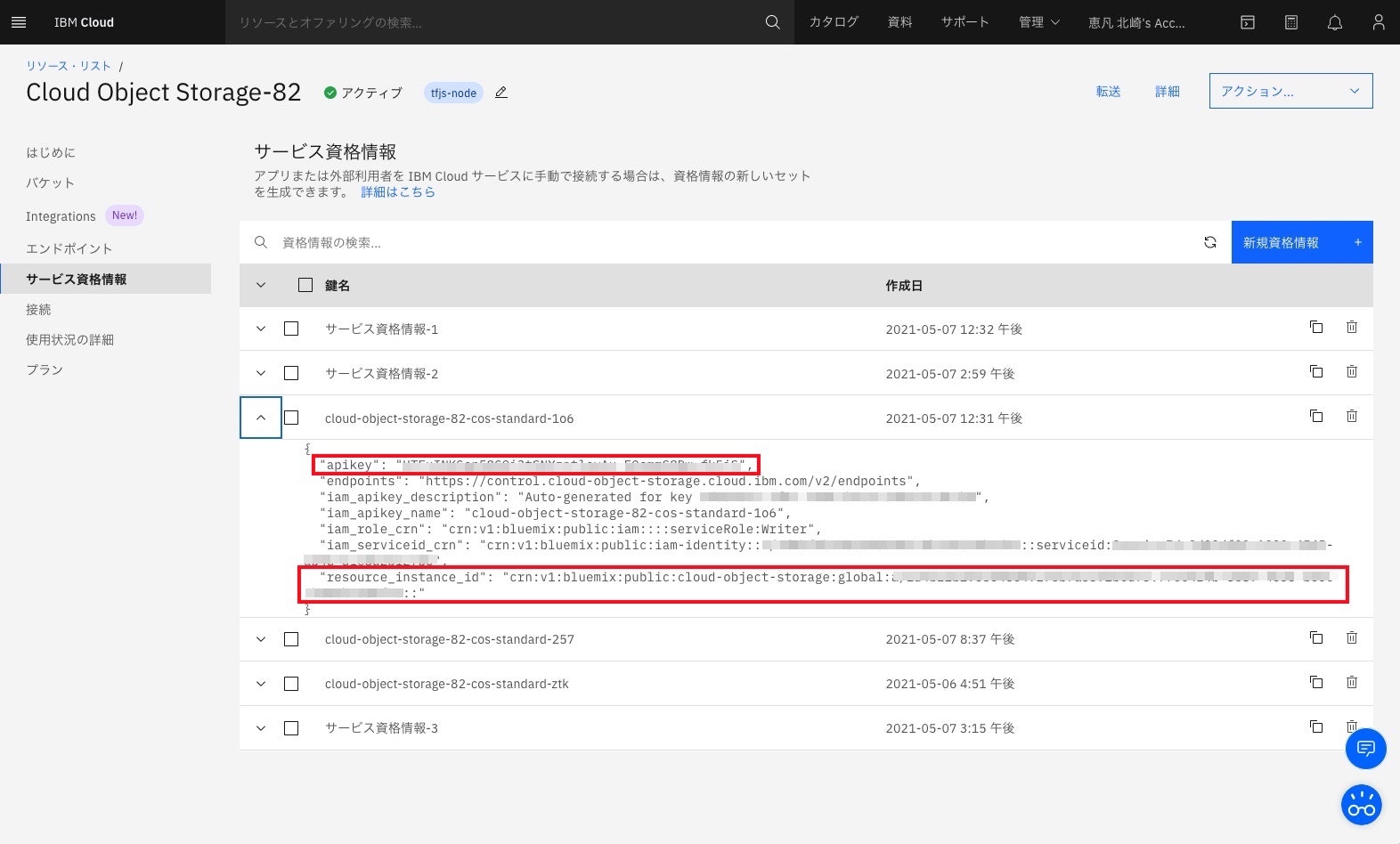はじめに
Node-REDからIBM Cloud Object Storageへ接続する際にエンドポイントの設定でハマったので、原因調査のためnode-red-contrib-cosモジュールで利用しているibm-cos-sdk (npmパッケージ)を使用した際のメモを残しておきます。
準備
1. ibm-cos-sdk (npmパッケージ)のインストール
適当のディレクトリを作成して、npmパッケージをインストールします。(例えば、testというディレクトリを作成します)
$ mkdir test
$ cd test
$ npm init -y
$ npm i ibm-cos-sdk
2. サンプルコードを作成
IBM Cloudのリファレンスページを参照して、サンプルコードを作成します。
var ibm = require('ibm-cos-sdk');
var config = {
endpoint: '<エンドポイント>',
ibmAuthEndpoint: 'https://iam.cloud.ibm.com/identity/token',
apiKeyId: '<APIキーID>',
serviceInstanceId: '<サービスインスタンスID>',
};
var cos = new ibm.S3(config);
function getBuckets() {
console.log('Retrieving list of buckets');
return cos.listBuckets()
.promise()
.then((data) => {
if (data.Buckets != null) {
console.log(data);
}
})
.catch((e) => {
console.error(`ERROR: ${e.code} - ${e.message}\n`);
});
}
function getBucketContents(bucketName) {
console.log(`Retrieving bucket contents from: ${bucketName}`);
return cos.listObjects(
{Bucket: bucketName},
).promise()
.then((data) => {
if (data != null && data.Contents != null) {
for (var i = 0; i < data.Contents.length; i++) {
var itemKey = data.Contents[i].Key;
var itemSize = data.Contents[i].Size;
console.log(`Item: ${itemKey} (${itemSize} bytes).`)
}
}
})
.catch((e) => {
console.error(`ERROR: ${e.code} - ${e.message}\n`);
});
}
function getItem(bucketName, itemName) {
console.log(`Retrieving item from bucket: ${bucketName}, key: ${itemName}`);
return cos.getObject({
Bucket: bucketName,
Key: itemName
}).promise()
.then((data) => {
if (data != null) {
console.log('File Contents: ' + Buffer.from(data.Body).toString());
}
})
.catch((e) => {
console.error(`ERROR: ${e.code} - ${e.message}\n`);
});
}
getBuckets();
getBucketContents('cloud-object-storage-82-cos-standard-1o6');
getItem('cloud-object-storage-82-cos-standard-1o6', 'test.txt');
config
ここで重要になるのはconfigに設定するendpoint、apiKeyId、serviceInstanceIdの値です。
apiKeyID と serviceInstanceId は、Cloud Object Storageの「サービス資格情報」の"apikey"と"resource_instance_id"を値を設定するのが正解です。
endpoint は バケットの設定(回復力・ロケーション)によって値が異なります。
間違いやすい点①
apiKeyIDと"apikey"で名称が微妙に違うことと、serviceInstanceIdは"resource_instance_id"で名称が異なっているのが間違いやすい点です。
「サービス資格情報」には iam_apikey_description や iam_apikey_name など、apikeyを含む似たような名称があったり、
serviceInstanceIdは、「サービス資格情報」のiam_serviceid_crnと混同しました。(serviceとidを含む名称のため)
間違いやすい点②
endpointは「サービス資格情報」の"endpoints"ではありません。
エンドポイントの情報は以下にあります。
例えば、アクセス先のバケットの回復力がRegional、ロケーションがjp-tokの場合、エンドポイント(パブリック接続)は
s3.jp-tok.cloud-object-storage.appdomain.cloud
になります。
サンプルコードの実行例
configに誤りがある場合
エンドポイントが間違っていてもバケットの一覧は表示されます。
バケットの中身や指定したファイル(オブジェクト)は表示されません。
(ERROR: NoSuchBucketやERROR: NoSuchKeyになります)
$ node client.js
Retrieving list of buckets
{
Buckets: [
{
Name: 'cloud-object-storage-82-cos-standard-001',
CreationDate: 2021-05-07T08:08:36.589Z
},
{
Name: 'cloud-object-storage-82-cos-standard-1o6',
CreationDate: 2021-05-07T03:31:45.802Z
},
{
Name: 'cloud-object-storage-82-cos-standard-257',
CreationDate: 2021-05-07T11:37:55.016Z
},
{
Name: 'cloud-object-storage-82-cos-standard-ztk',
CreationDate: 2021-05-06T07:51:49.717Z
}
],
Owner: {
DisplayName: '77c04f4b-8e89-4636-be0c-be8eb1331f15',
ID: '77c04f4b-8e89-4636-be0c-be8eb1331f15'
}
}
Retrieving bucket contents from: cloud-object-storage-82-cos-standard-1o6
ERROR: NoSuchBucket - The specified bucket does not exist.
Retrieving item from bucket: cloud-object-storage-82-cos-standard-1o6, key: test.txt
ERROR: NoSuchKey - The specified key does not exist.
configが正しい場合
$ node client.js
Retrieving list of buckets
{
Buckets: [
{
Name: 'cloud-object-storage-82-cos-standard-001',
CreationDate: 2021-05-07T08:08:36.589Z
},
{
Name: 'cloud-object-storage-82-cos-standard-1o6',
CreationDate: 2021-05-07T03:31:45.802Z
},
{
Name: 'cloud-object-storage-82-cos-standard-257',
CreationDate: 2021-05-07T11:37:55.016Z
},
{
Name: 'cloud-object-storage-82-cos-standard-ztk',
CreationDate: 2021-05-06T07:51:49.717Z
}
],
Owner: {
DisplayName: '77c04f4b-8e89-4636-be0c-be8eb1331f15',
ID: '77c04f4b-8e89-4636-be0c-be8eb1331f15'
}
}
Retrieving bucket contents from: cloud-object-storage-82-cos-standard-1o6
Item: test.txt (22 bytes).
Retrieving item from bucket: cloud-object-storage-82-cos-standard-1o6, key: test.txt
File Contents: This is a test file.
まとめ
みなさま、IBM CloudのLiteアカウントで良きNode-REDライフを!