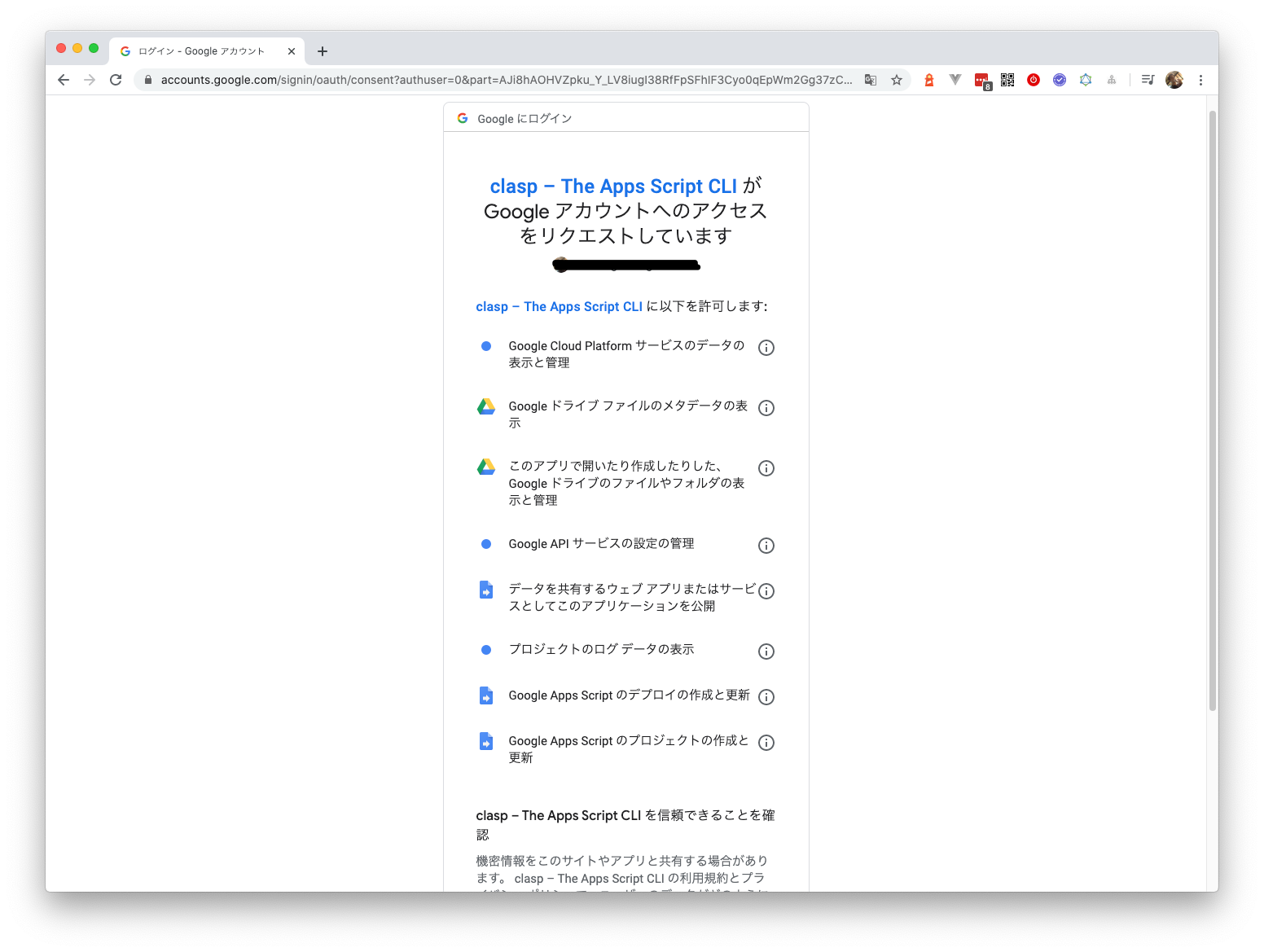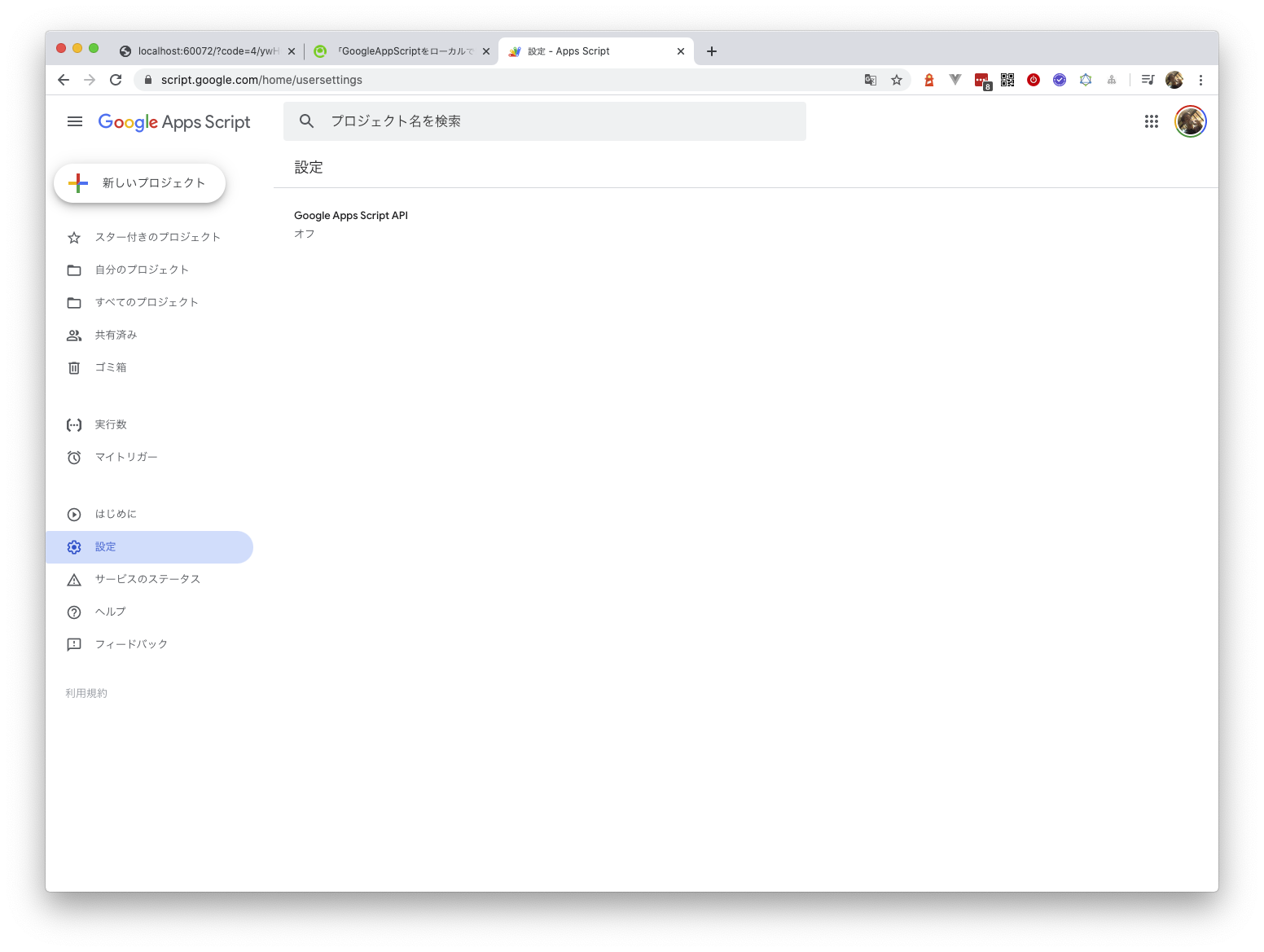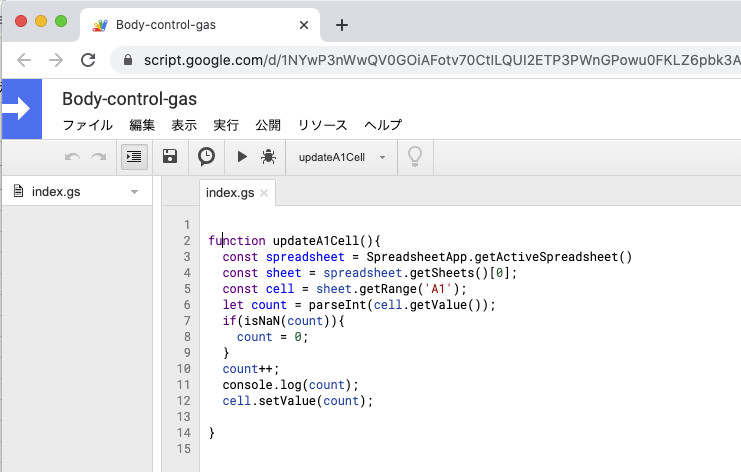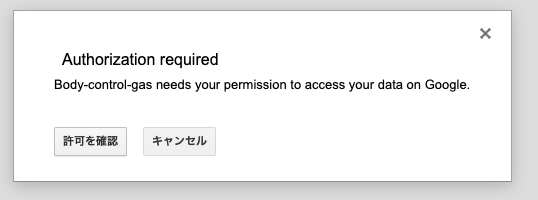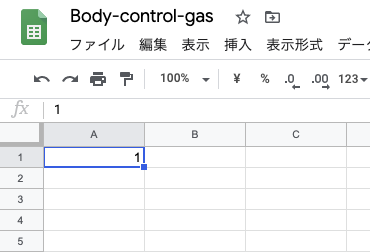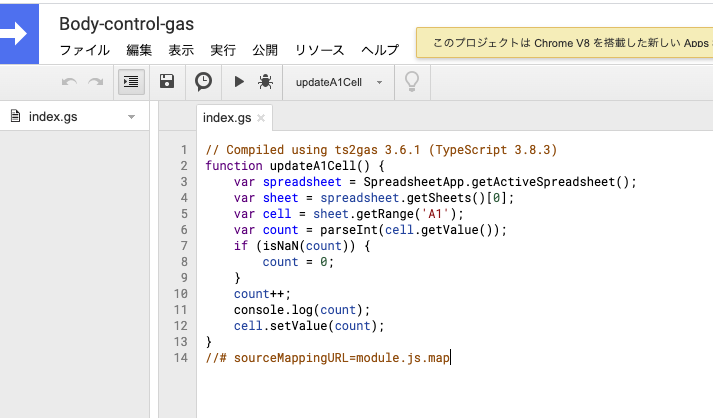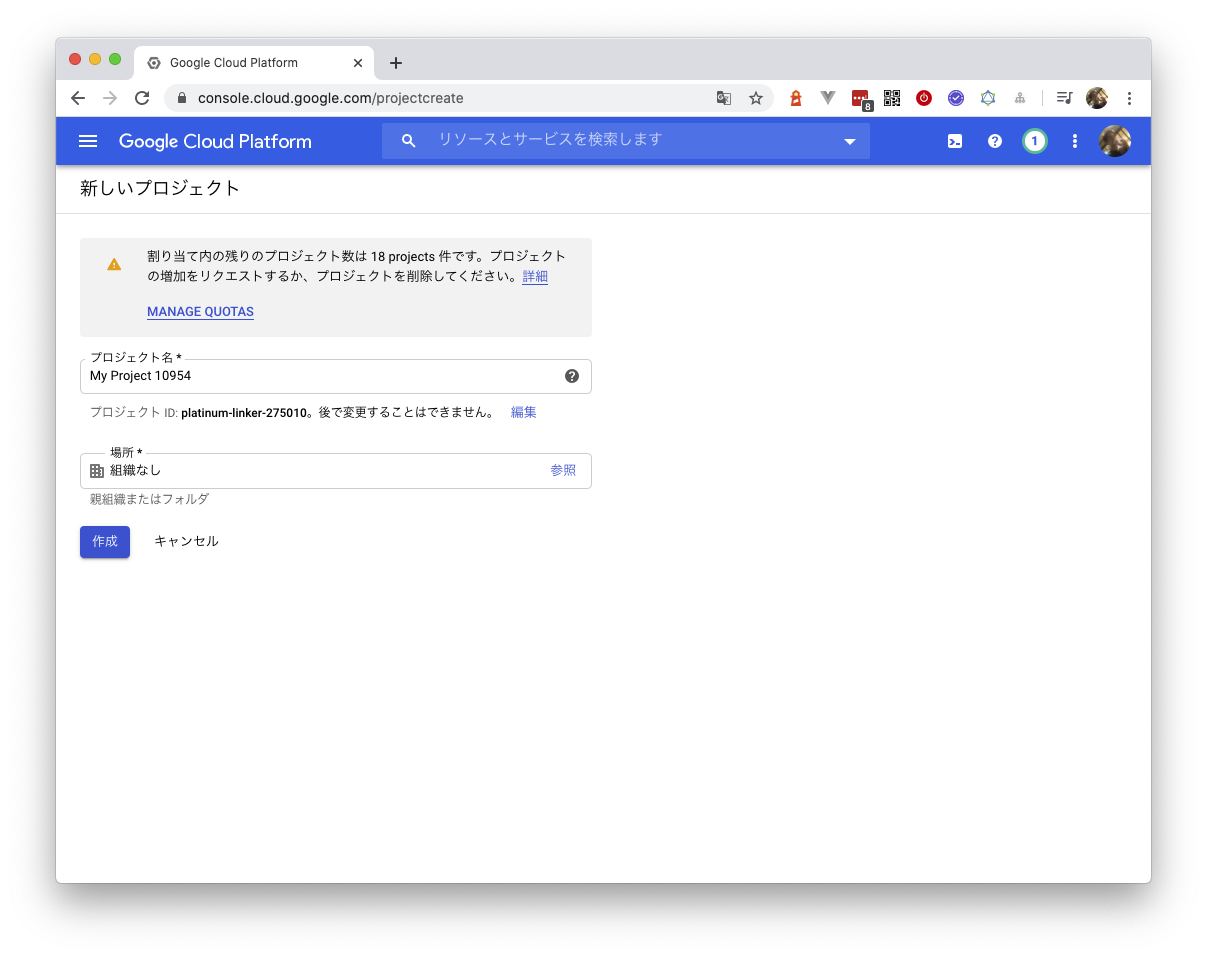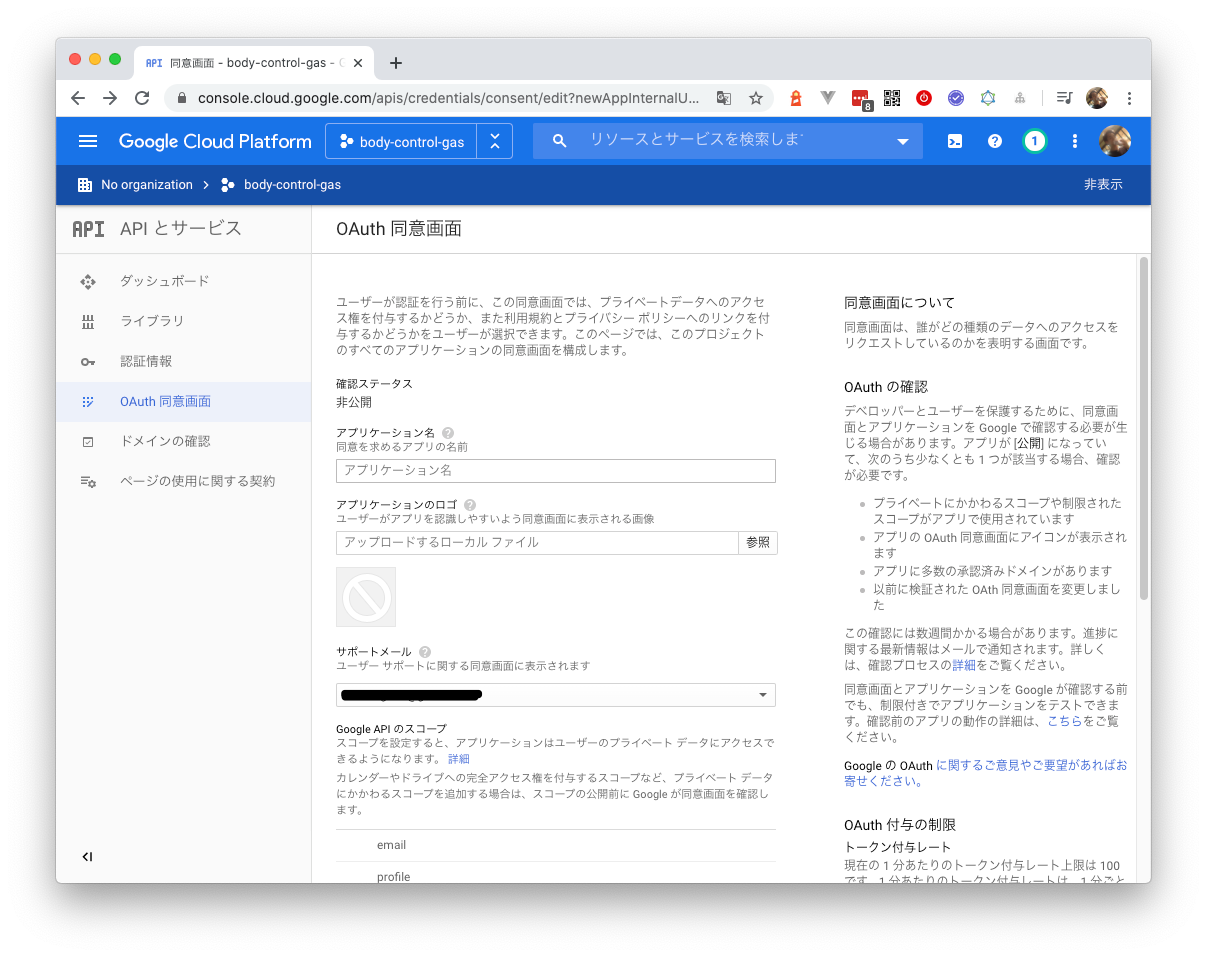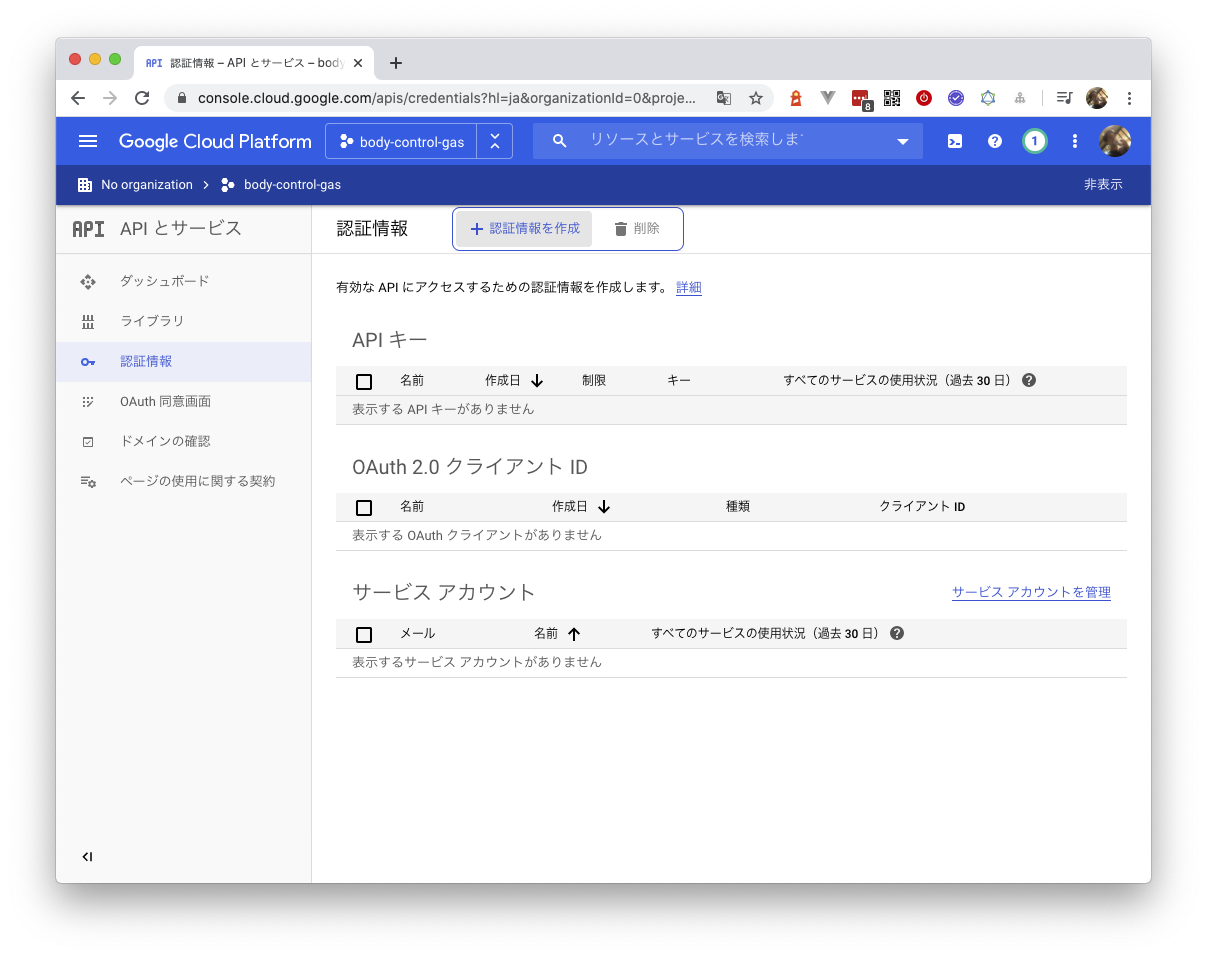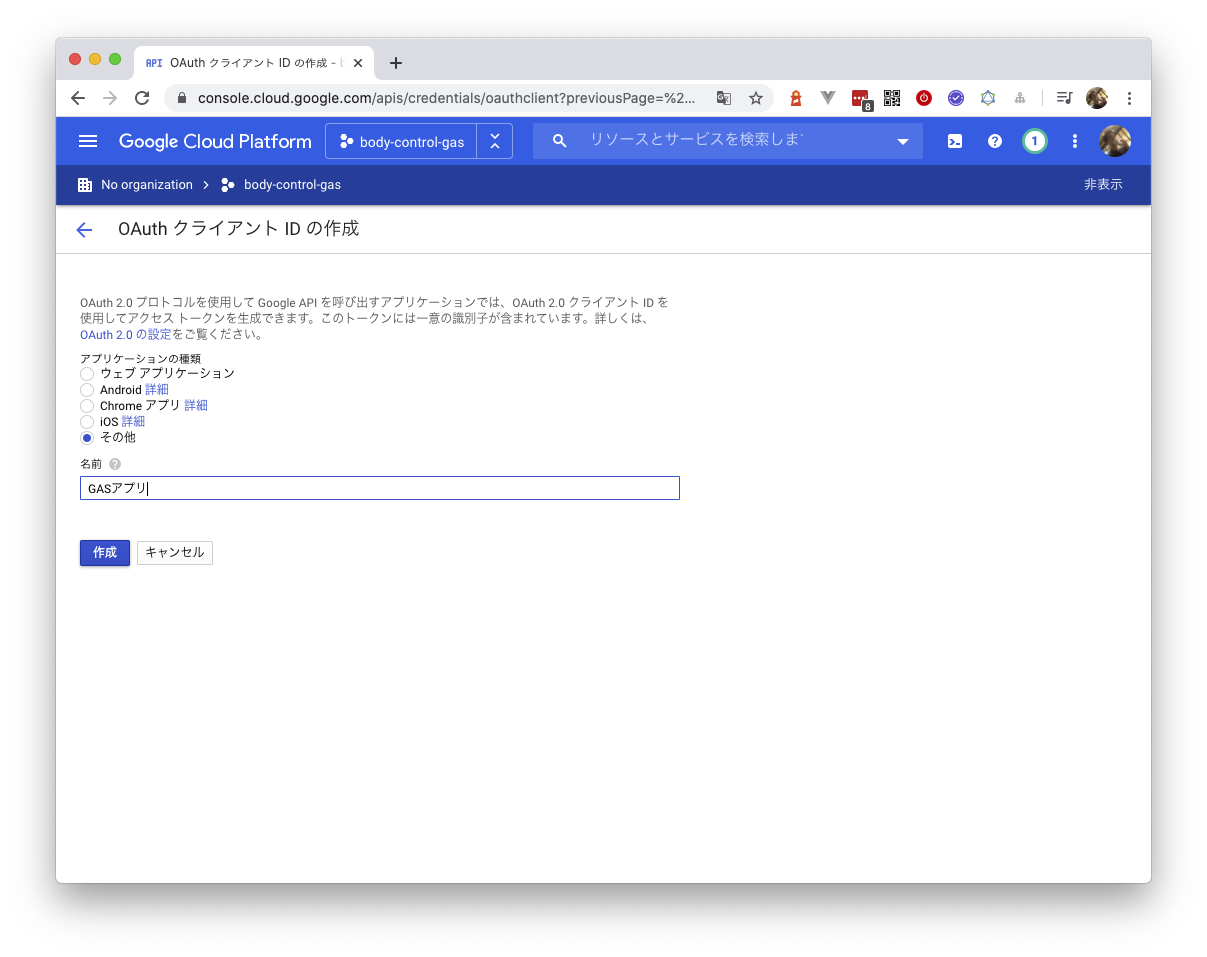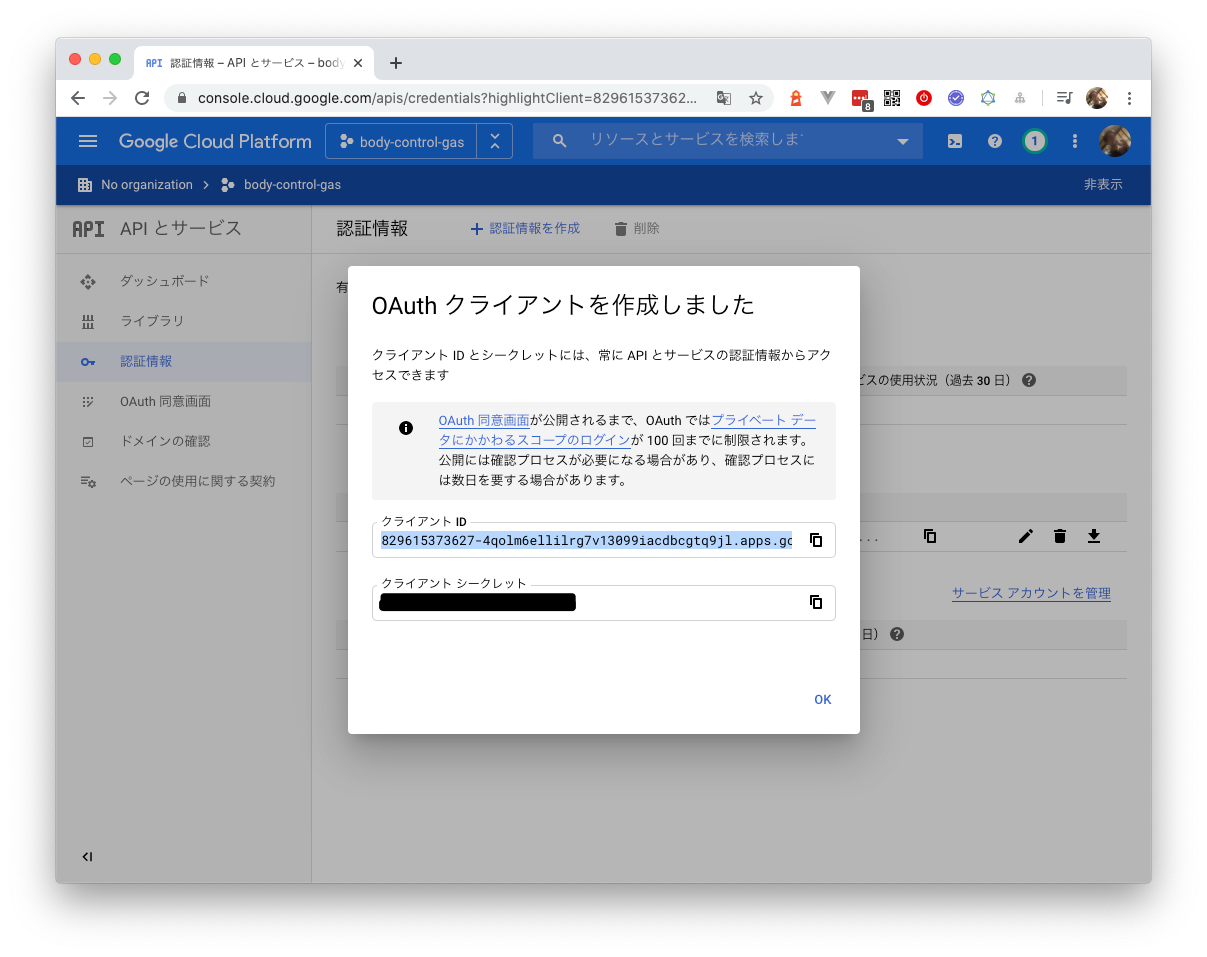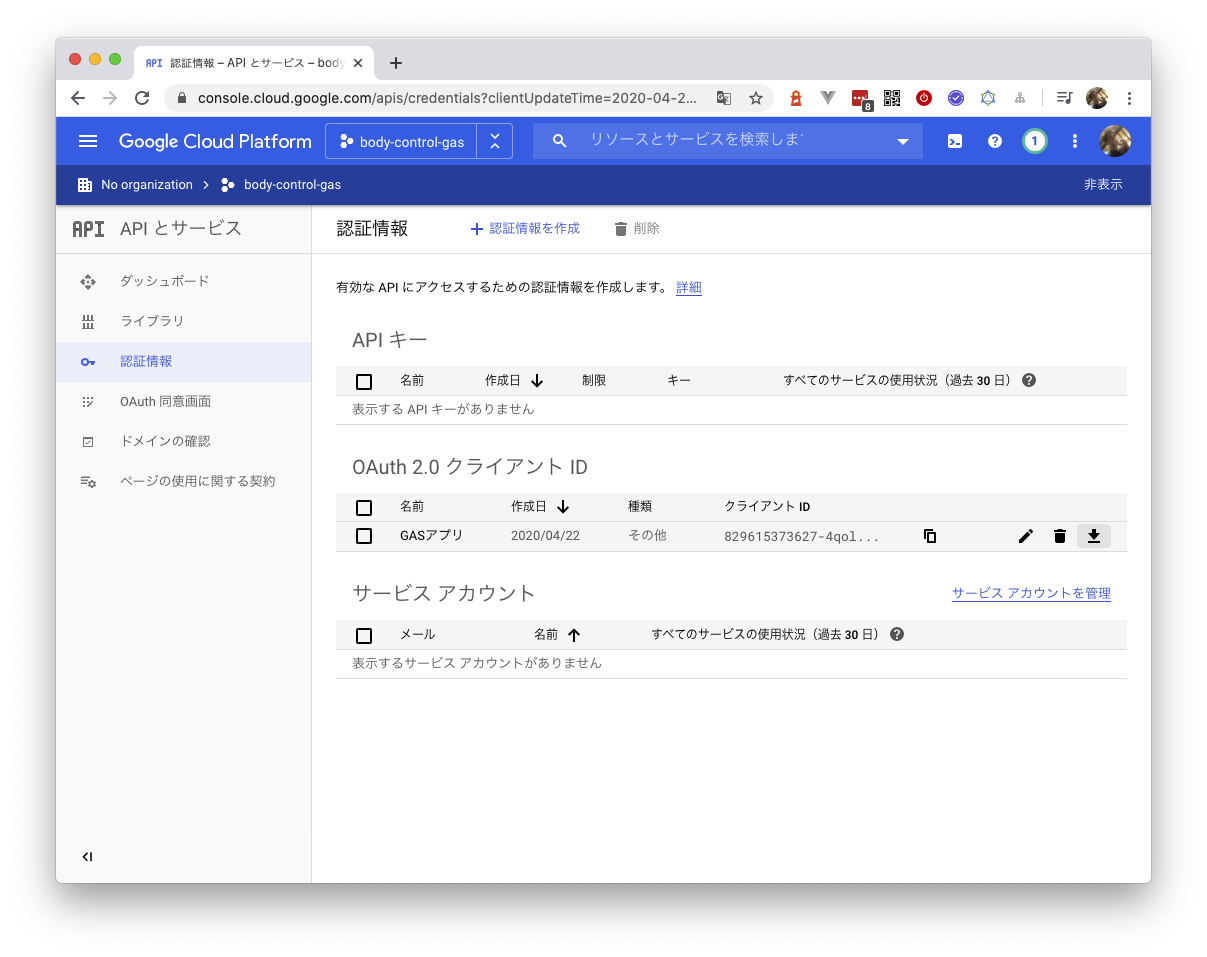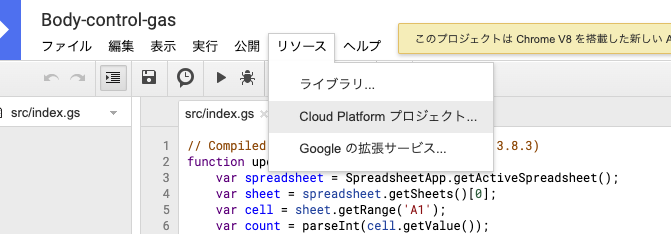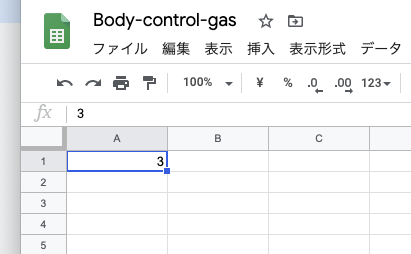去年はdokkuを試したが、今年はGASを試してみた。
GAS自体は触ったことあるけど、クラウドだからちょっとめんどくさい・・・ってイメージで、
ローカルでやったらまた違って便利かも?と思いついたのでやってみた。
ライブラリをインストールしてログイン
npm i @google/clasp -g
clasp login
自動でブラウザが立ち上がって認証リクエストが出てきた
ちょっと権限多くてびっくり・・・。
認証すればログイン完了
$ clasp login
Logging in globally...
🔑 Authorize clasp by visiting this url:
https://accounts.google.com/o/oauth2/v2/auth?xxxxxxxxxxxxx
Authorization successful.
Default credentials saved to: ~/.clasprc.json (/Users/xxxxx/.clasprc.json).
ファイル作成
$ clasp create projectName
? Create which script?
standalone
docs
❯ sheets
slides
forms
webapp
api
そしたら怒られた。
Created new Google Sheet: https://drive.google.com/open?id=xxxxx
User has not enabled the Apps Script API. Enable it by visiting https://script.google.com/home/usersettings then retry. If you enabled this API recently, wait a few minutes for the action to propagate to our systems and retry.
どうやら別途権限が必要らしい。
指定されたURL ( https://script.google.com/home/usersettings )を見てみると確かにオフになってたので、オンに変更
再度チャレンジ
$ clasp create projectName
? Create which script? sheets
standalone
docs
❯ sheets
slides
forms
webapp
api
Created new Google Sheet: https://drive.google.com/open?id=xxxxxx
Created new Google Sheets Add-on script: https://script.google.com/d/xxxxx/edit
Warning: files in subfolder are not accounted for unless you set a '.claspignore' file.
Cloned 1 file.
└─ appsscript.json
とりあえず作成成功。
作成されたGoogle SheetとGoogle Sheet Add-onのURLにアクセスしてもちゃんとアクセスできた。
とりあえず、spreadsheetのA1セルをカウントアップするプログラムを書いてみる。
global.updateA1Cell = () => {
const spreadsheet = SpreadsheetApp.getActiveSpreadsheet()
const sheet = spreadsheet.getSheets()[0];
const cell = sheet.getRange('A1');
let count = parseInt(cell.getValue());
count++;
console.log(count);
cell.setValue(count);
}
GASのサーバーへ送信する。上書きする?とだけ聞かれた
clasp push
? Manifest file has been updated. Do you want to push and overwrite? Yes
└─ appsscript.json
└─ index.js
Pushed 2 files.
ファイルがアップロードされてGASのページでも見れる
カウントできた!
ちなみに、typescriptで書きたいなーと思ってやってみたら、コンパイラが自動で入ってclasp pushしたときに変換してくれるっぽい。すごい
実行もGASを開かずに行う
実行もclaspからできるけど、そのためにがGCPのプロジェクト作ってoauthの認証して〜で急に難しくなる
まず、GCPのプロジェクトを作る必要がある
https://console.cloud.google.com/projectcreate?
そして、OAuth同意画面を追加して、
https://console.cloud.google.com/apis/credentials?
認証情報を作成ボタンから、OAuthのキーを作成
作成が完了したら、右側のDLボタンからファイルをダウンロードして、そのファイルを指定して再ログインする
$ clasp login --creds client_secret_xxxxxxx.apps.googleusercontent.com.json
Logging in locally...
Authorizing with the following scopes:
https://www.googleapis.com/auth/script.webapp.deploy
NOTE: The full list of scopes your project may need can be found at script.google.com under:
File > Project Properties > Scopes
Using credentials located here:
https://console.developers.google.com/apis/credentials?project=xxxxxx
🔑 Authorize clasp by visiting this url:
https://accounts.google.com/o/oauth2/v2/auth?xxxxxxx
Authorization successful.
Local credentials saved to: ./.clasprc.json.
*Be sure to never commit this file!* It's basically a password.
Open this link: https://script.google.com/d/xxxxxxxx/edit
Go to *Resource > Cloud Platform Project...* and copy your projectId
(including "project-id-")
? What is your GCP projectId? body-control-gas
途中でGCPのプロジェクトIDを聞かれるので、ダッシュボードで確認して答えたら完了。
https://console.cloud.google.com/home/dashboard
appsscript.jsonにアクセス権の情報を入力。
{
"timeZone": "Asia/Tokyo",
"dependencies": {
},
"exceptionLogging": "STACKDRIVER",
"runtimeVersion": "V8",
"executionApi": { //ここからの3行を追加
"access": "ANYONE"
},
}
色々情報が変わってるのでpushしてから実行
$ clasp push
? Manifest file has been updated. Do you want to push and overwrite? Yes
└─ appsscript.json
└─ src/index.ts
Pushed 2 files.
$ clasp run updateA1Cell
Running in dev mode.
Error: Permission denied. Be sure that you have:
- Added the necessary scopes needed for the API.
- Enabled the Apps Script API.
- Enable required APIs for project.
$
あれ、怒られた
GAS側で、GCPのプロジェクトを紐付ける必要があるらしい。
そして実行!
$ clasp run updateA1Cell
Running in dev mode.
Exception: ScriptError Exception: You do not have permission to call SpreadsheetApp.getActiveSpreadsheet. Required permissions: (https://www.googleapis.com/auth/spreadsheets.currentonly || https://www.googleapis.com/auth/spreadsheets) [ { function: 'updateA1Cell', lineNumber: 3 } ]
今度は実行できた!が、途中でエラー
どうやら実行するための権限と、spreadsheetにアクセスするための権限は別の模様。
appsscript.jsonにスコープを記載
{
"timeZone": "Asia/Tokyo",
"dependencies": {
},
"exceptionLogging": "STACKDRIVER",
"runtimeVersion": "V8",
"executionApi": {
"access": "ANYONE"
},
"oauthScopes": [ //ここのスコープを追加
"https://www.googleapis.com/auth/spreadsheets.currentonly",
"https://www.googleapis.com/auth/spreadsheets"
]
}
認証を取り直すのでログインし直して
clasp login --creds client_secret_xxxxxxx.apps.googleusercontent.com.json
実行!
$ clasp login
$ clasp run updateA1Cell
Running in dev mode.
No response.
できた!